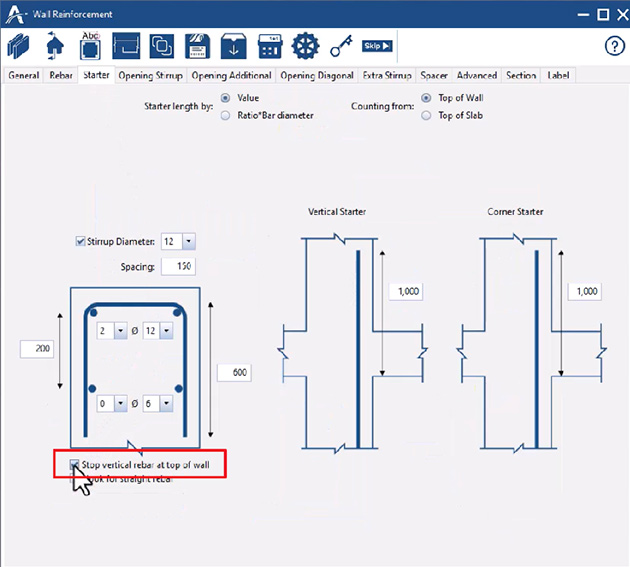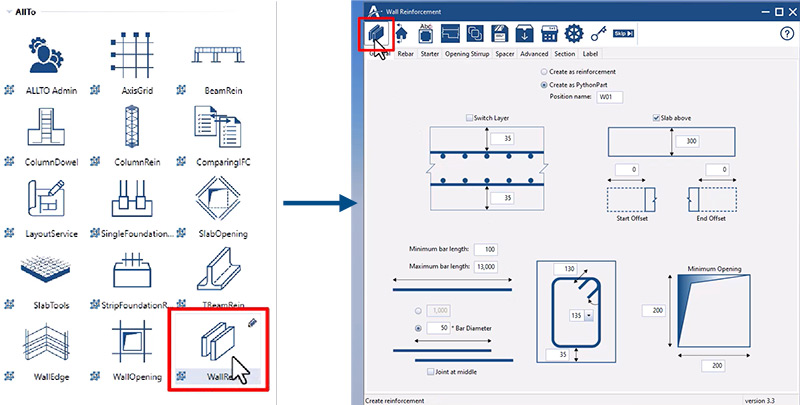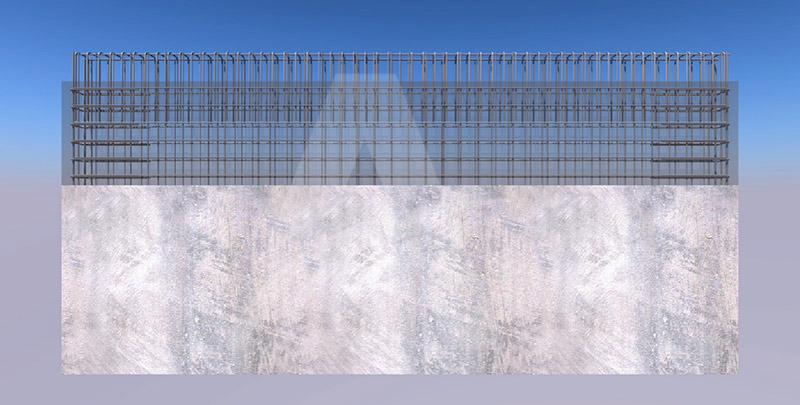Basic wall reinforcement:
Double click to begin 



Basic wall – main rebars with hooks:
– Add hook: in “Rebar” tab, add hook by option

– Add U-hook: in “Advanced” tab, add U-hook by option:

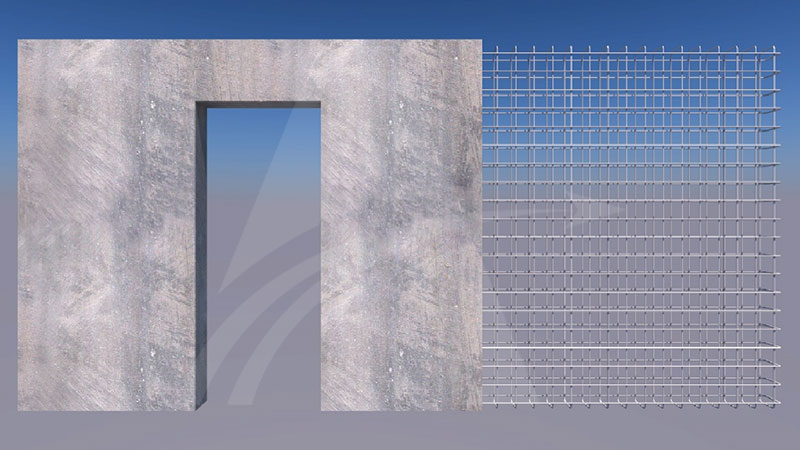
Wall reinforcement with openings
– Define parameters for opening stirrups, additional rebars, diagonal rebars in each tab.
Click to a wall with niches/recess to open the interface, a tab for “Niches” will appear:
Select wall to create reinforcement –> select above wall
– Starter as rebars: define starter rebars parameters:
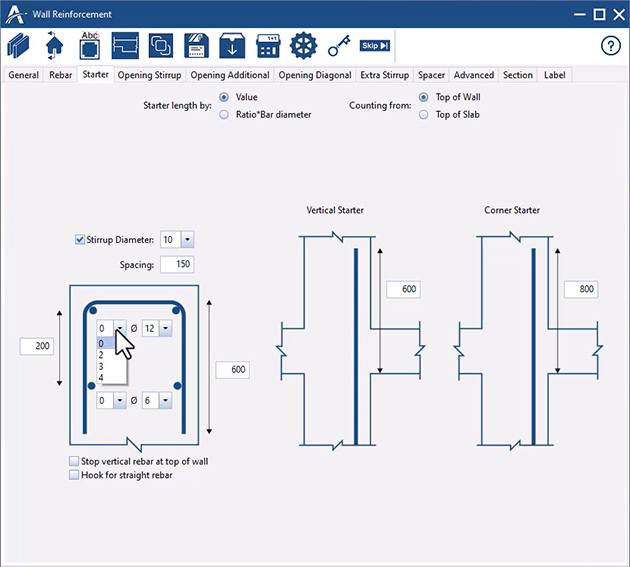
– Starter as mesh: click to adapt mesh as starter:



Open interface and go to “Spacer” tab to define parameters for Spacers 
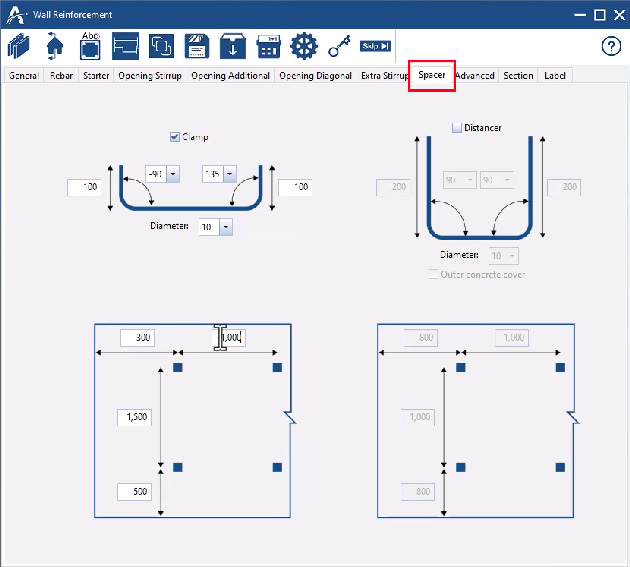


Select sloped wall to create reinforcement 

– Area reinforcement:
- Single reinforcement with shortest, middle and longest for rebars’ length.
- Stirrup with length ascending/main rebars with length ascending


Select wall and open the interface then click to “Continuous wall” button to open the sub-interface for walls joint.

➡️ Define parameters and press OK.

➡️ Click to the continuous wall and press OK to create reinforcement.

Define sections parameters in “Section” tab:

Click to “Create Section” button to create:

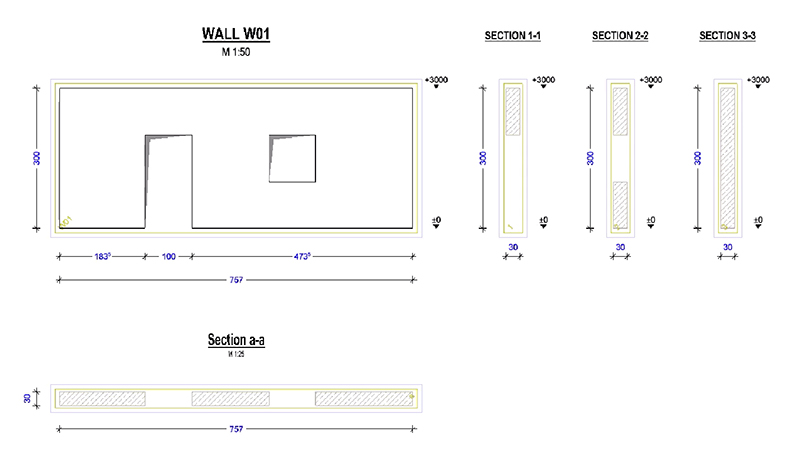
Select label format in “Label” tab:

➡️ Define parameters for labels:
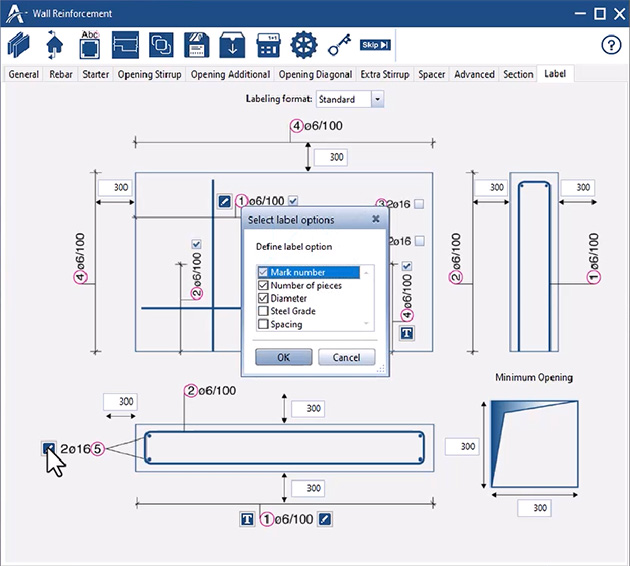
➡️ Select drawings and create sections with labels:
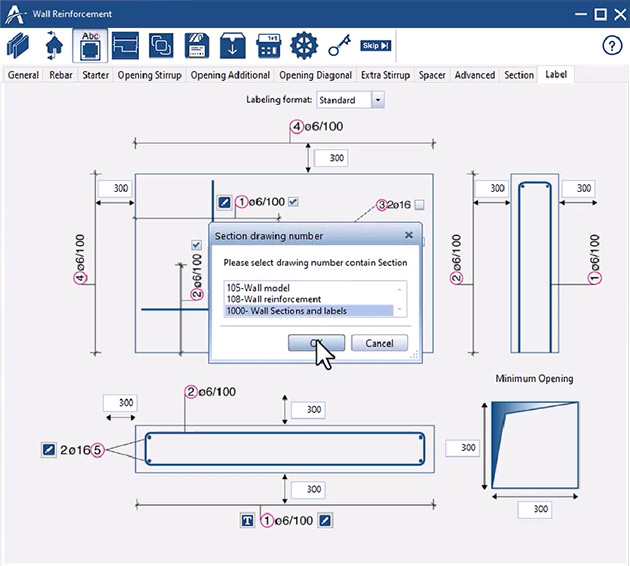
Labeling – Standard format:

Labeling Switzerland format:

Labeling Romania format:

To change bar diameter and mesh type, go to “Setting” ➡️ “Steel Grade” and select steel grade we need.

If there is no steel grade we need, we can import Cross-section catalog into the PythonPart.
Cross-section catalog can be exported from Allplan at “Defaults Settings” ➡️ “Defaults” ➡️ “Cross-Section Catalog”

How to define to create U-bars instead of long closed stirrups? To do that, go to “Advanced” tab, tick to “Use different rebar for long close stirrup

➡️ Continue to define parameters for U-bars

To do that, go to “Starter” tab and tick to the check box “Stop vertical rebar at top of wall”: